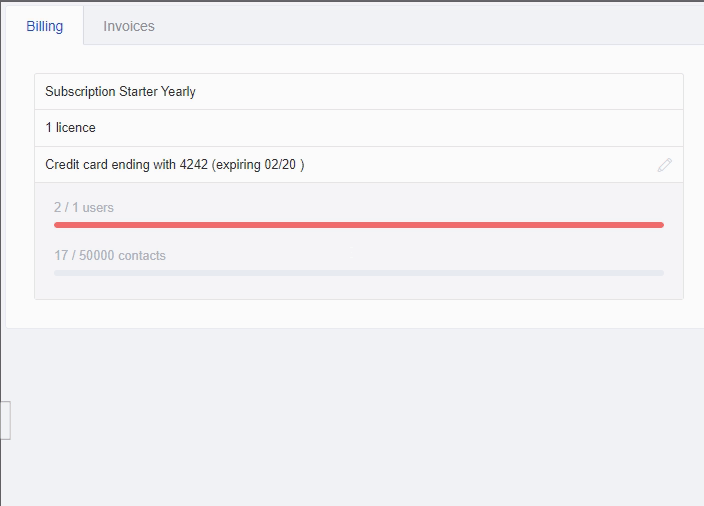Changelog
Follow up on the latest improvements and updates.
RSS
We are very proud to give you today the schedules, a feature that allows you to do all of the following :
1) send more emails along a day in one click
2) while dripping them uniformly
3) without forgetting time and technical constraints
It is very simple to use it : you create a fully-custom schedule that you link to a sequence and there you are, getting more sales meetings !
You want to create and manage your schedules ? This way : my schedules
We also put all questions and their answers in :
a whole article about schedules : schedules
a whole new article about how to schedule a sequence : schedule a sequence
Our support team answers all your questions through the chat ! Feel free to ask them for a meeting with one of our experts
Nous avons mis en production deux nouvelles fonctionnalités sur la solution. Bonne lecture ;)
Mettre en pause des contacts dans une séquence
Sur chaque fiche contact, vous pouvez désormais mettre en pause et réactiver un contact dans une séquence en un clic :
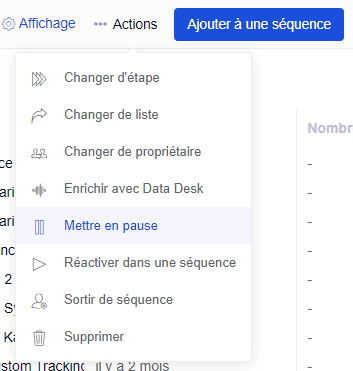
Vous pouvez également effectuer cette action en masse sur la liste de vos contacts, via les nouveaux filtres :
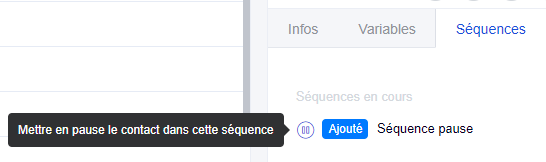
Lorsqu'un contact est réactivé dans une séquence, les envois d'emails reprendront à l'étape à laquelle le contact était au moment de la mise en pause.
Voici l'article complet du help center : https://help.datananas.com/fr/articles/3784831-mettre-en-pause-un-contact
Mise en pause automatique des contacts Out of Office
Lorsqu'une réponse automatique Out of Office est détectée, le contact n'est maintenant plus sorti de séquence, mais mis en pause ! Cela vous permet de facilement reprendre la séquence à l'étape suivante lorsque le contact est de retour au bureau.
Nouvel éditeur
Vous pouvez désormais profiter d'un nouvel éditeur qui propose plusieurs fonctionnalités repensées : insertion d'images (gifs animés, possibilité d'uploader des images, ...), insertion de templates, meilleure gestion des variables, éditeur HTML, ...
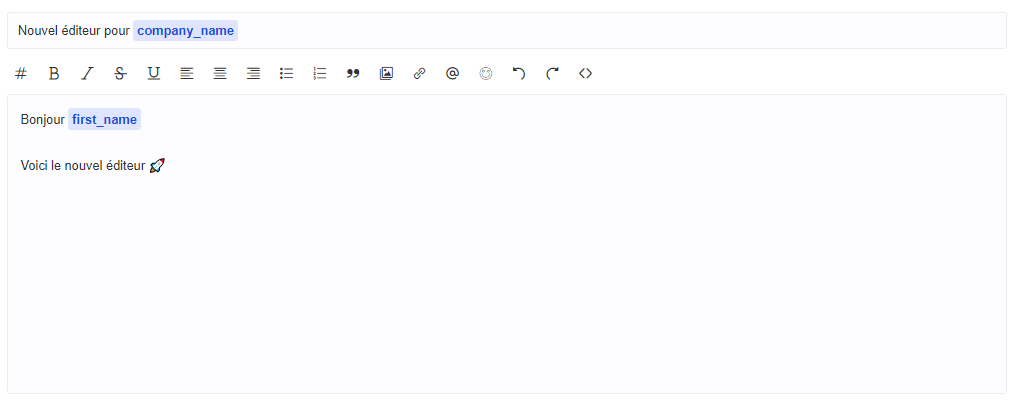
Voici l'article complet du help center : https://help.datananas.com/fr/articles/3802867-editeur
We made a major update on how you manage your contacts, that is available owing to the dedicated button at top right of your screen (1) on your Contacts page :
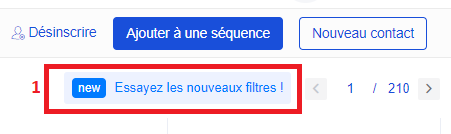
You can now filter on any element related to your contacts (native and custom variables, clicks, openings,...) through custom requests. So it is easier to focus on specific contacts and get more meetings ! Feel free to check our FAQ article about it : new filters article
Your contacts now have a status per sequence they are or were in, so you easily see how they reacted to these different sequences. This allows you to make better statistics and focus on most promising contacts. Please find here the FAQ article about it : sequences status article
If you check the statistics of a specific sequence, you can now click on the different categories (clicks, openings,...) to focus on your best leads and to get more more meetings, more easily! The FAQ article is right here : sequences management
You can now assign stages to your contacts! They work as tags according to their reactions through sequences, it helps you manage your pipeline more easily and focus on most promising leads, feel free to check our article about it : contacts stages
Also, you are now able to see all contacts in a specific list by clicking on the list in your lists page!
To finish, 2 major additional new features are now live :
- you can define your own emails quotas (hourly and daily) directly from your Settings in the sub tab Settings, feel free to check our dedicated article : quotas article
- you can define your own email tracking domain from this same page in the same sub tab, and no worries for setting it up as we have also have an article for it : domain tracking
We integrated automated rules to the blacklist so you do not spend time to blacklist your bouncing contacts for instance ! Here they are :
- when you hard unsubscribe a contact he is added to the blacklist
- when a contact gets the "Bad data status" he is added to the blacklist
- when a contact clicks on the unsubscribe link( if you added it to your sequence) he is added to the blacklist
- when a response from a contact is classified as a hard negative (negative responses that show that the contact does not want to be contacted anymore) the contact is added to the blacklist
We now have a new Help Center that can be found at https://help.datananas.com/fr/
You can also find it directly in the software at https://chappie.datananas.com/welcome by clicking here (1)
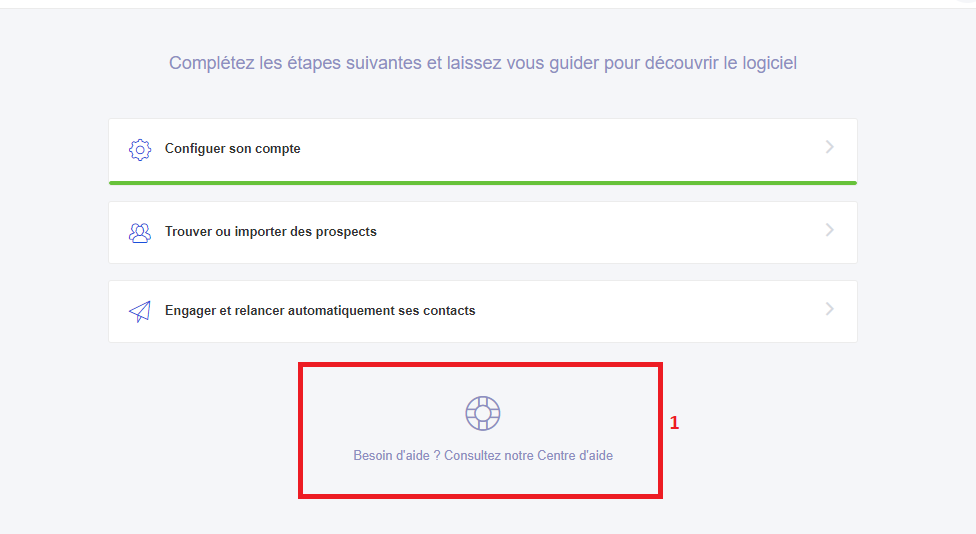
We made a few updates about Datananas Connect :
- you can now refresh the profile you are visiting by clicking on the little dedicated button (1), and select the fields you want to appear on Connect with the funnel (2)
- as you visit a profile, you will be notified before clicking on create or on create and engage if the contact already exists in your database basig on the email (2)
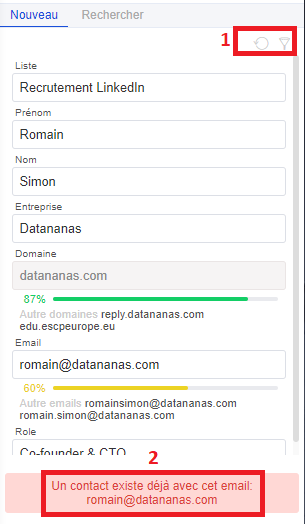
new
Subscription