We made a major update on how you manage your contacts, that is available owing to the dedicated button at top right of your screen (1) on your Contacts page :
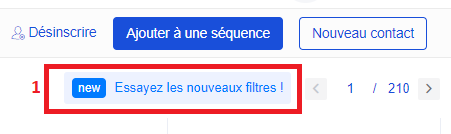
You can now filter on any element related to your contacts (native and custom variables, clicks, openings,...) through custom requests. So it is easier to focus on specific contacts and get more meetings ! Feel free to check our FAQ article about it : new filters article
Your contacts now have a status per sequence they are or were in, so you easily see how they reacted to these different sequences. This allows you to make better statistics and focus on most promising contacts. Please find here the FAQ article about it : sequences status article
If you check the statistics of a specific sequence, you can now click on the different categories (clicks, openings,...) to focus on your best leads and to get more more meetings, more easily! The FAQ article is right here : sequences management
You can now assign stages to your contacts! They work as tags according to their reactions through sequences, it helps you manage your pipeline more easily and focus on most promising leads, feel free to check our article about it : contacts stages
Also, you are now able to see all contacts in a specific list by clicking on the list in your lists page!
To finish, 2 major additional new features are now live :
- you can define your own emails quotas (hourly and daily) directly from your Settings in the sub tab Settings, feel free to check our dedicated article : quotas article
- you can define your own email tracking domain from this same page in the same sub tab, and no worries for setting it up as we have also have an article for it : domain tracking